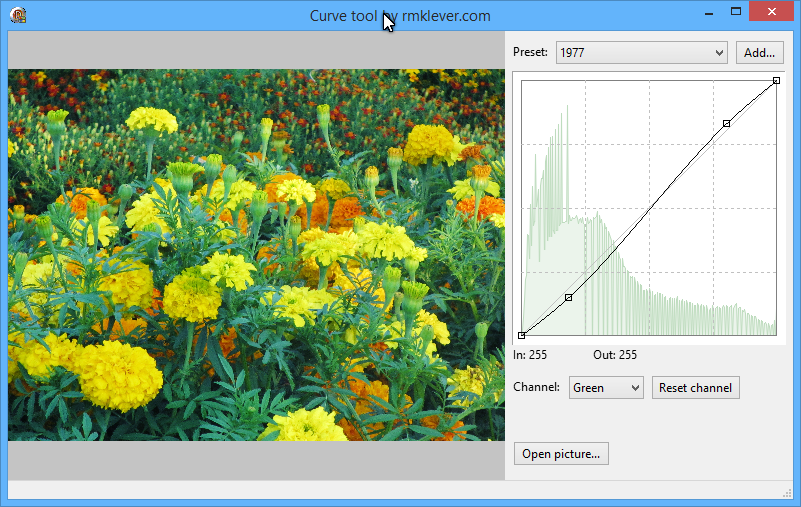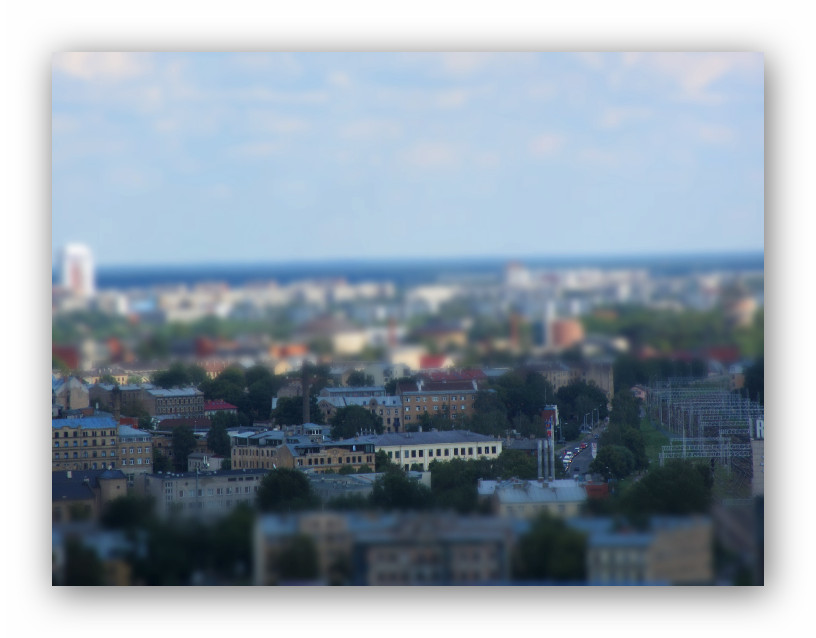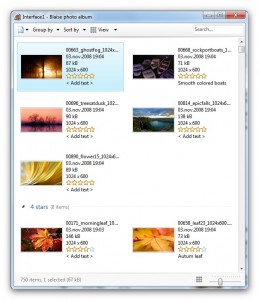This is my curves tool. Inspired by the curves tool in Photoshop and Gimp. It keeps a list of presets which is located in a folder “curves” in the application folder. All files in this folder is .ACV files which is standard Adobe curve files. When you add a curve to the preset it saves the curve to the “curves” folder.
This project was updated 02.04.2015. When clicking outside the grid, or at an horizontal value where it already exists a point, it would give an error. This has now been corrected.
Download project source and executable
Hope you find this tool useful.
This is just a demo and not a complete application I think of it as a curves preview dialog.