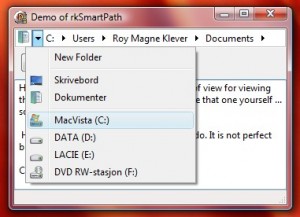There is a lot of buttons out there I know but I have yet to find a button like this where you can have more than one button in “one button” (see screen shot). Especially at no cost.
I belive this is all you need to get started using rkSmartButton. I have tried to make it easy to use but there are a few things worth noticing… to show a popupmenu on any of the buttons you must set a flag in ButtonsPopup property which will look, something like this: 0010 “0” means do not show “1” means show. In this case only third button will get the popup. I also use this technic for enabling buttons and keeping hold of which one is down. No popup will be shown if CheckButtons is set. Popupmenu is shown after the button is pressed and hold down for the time given in PopupDelay property (like in Chrome). To get images on button add an imagelist and set the indexes in the ImageIndexes property. Use format like this: 0,1,2,7,4. To know which button was pressed use SelectedIndex property. Button number one gets the index of 0.
Thats it, hope you like it.
Next up is an update of SmartPathBar.
Download: Project with source