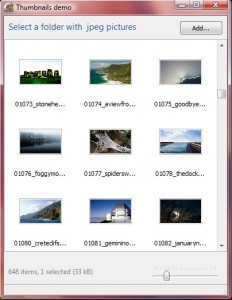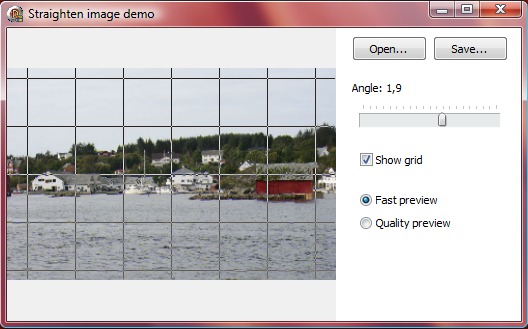In part one I showed you how to show thumbnails in one predefined size, now it is time to take it to the next level. I show you how to make realtime resizable thumbnails.
The trick to make it work is to use an additional list of bitmap thumbnails. Thumbnails is still kept as jpegs in the items list. The diffrence between previus version and this one is that when rendred to screen they are converted to bitmaps and cached in a bitmap list. This makes screen update faster and more pleasent.
I use a cache size of one point five the screensize but you can set it to whatever you want.
rkView has been updated so it is recommended that you recompile the package where you installed the rkView.
Enough said download the code and see for yourself. Enjoy and have fun!
Download: Thumbnails demo