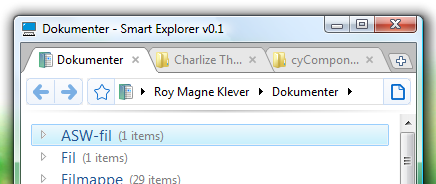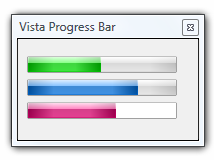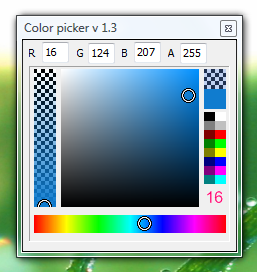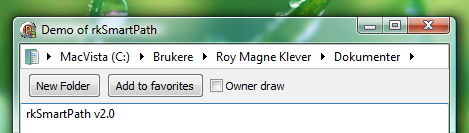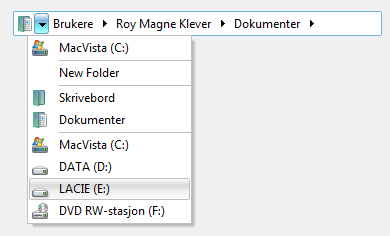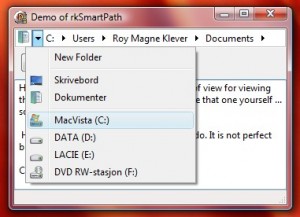Here is a new component of mine, rkSmartTabs. Its a simple but easy to use tab bar component. It was made for my explorer application but I guess others might find it usefull too. I do not have a demo yet but you can download an early beta of my explorer to see and and get a feel for how it works. rkSmartTabs is rendered using GDI+ so you must make it available for Delphi. Hope you find it useful. Feedback is always welcome.
Download rkSmartTabs
Download BlaiseExplorer (540KB)
Tip: Use Ctrl left and right arrow to open/close all groups.